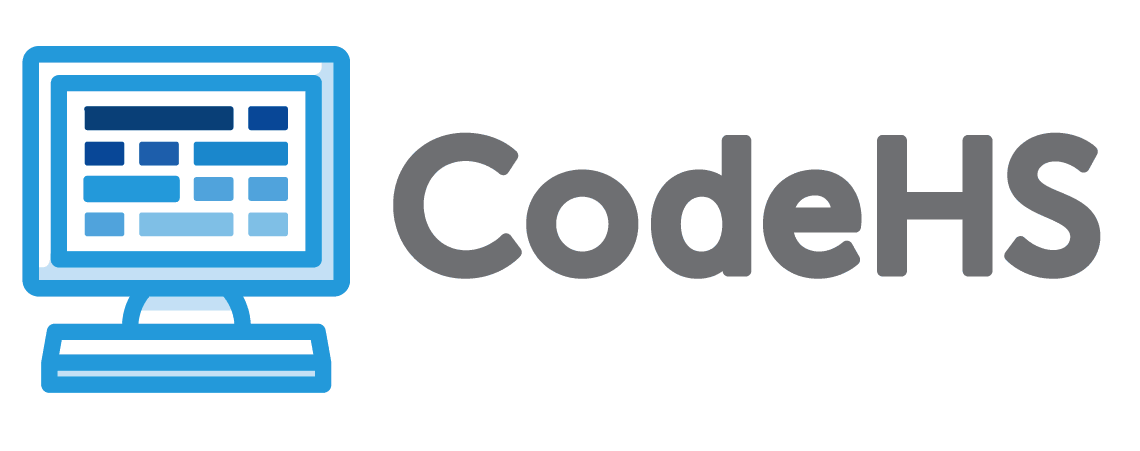
| Activity | Points |
|---|---|
| Intro to micro:bit | |
| 1.1 Welcome to micro:bit! | |
| 1.1.1 Intro to micro:bit | 5 |
| 1.1.2 micro:bit Quick Start | 5 |
| 1.1.3 Dice Simulator | 5 |
| 1.1.4 Don't Wobble! | 5 |
| 1.1.5 Exploration: Intro to Programming with micro:bit | 5 |
| 1.1.6 Exploration 1.1 Follow-up | 5 |
| 1.1.7 Background & Experience | 5 |
| 1.1.8 Goal Setting | 5 |
| 1.2 Setting Up your micro:bit | |
| 1.2.1 Setting Up your micro:bit | 5 |
| 1.2.2 Exploration: Exploring LEDs | 5 |
| 1.2.3 Exploration 1.2 Follow-up | 5 |
| 1.2.4 Four Corners | 5 |
| 1.2.5 Blinking First Letter | 5 |
| 1.2.6 Blinking Diamond | 5 |
| 1.3 Comments & Pseudocode | |
| 1.3.1 Comments & Pseudocode | 5 |
| 1.3.2 Comments & Pseudocode | 5 |
| 1.3.3 Blink Middle | 5 |
| 1.3.4 X in Pseudocode | 5 |
| 1.3.5 Exploration: Analog vs. Digital | 5 |
| 1.3.6 Exploration 1.3 Follow-up | 5 |
| 1.3.7 Varied Brightness | 5 |
| 1.3.8 Moving Bright Box | 5 |
| 1.4 Variables | |
| 1.4.1 Variables | 5 |
| 1.4.2 Variables | 5 |
| 1.4.3 Variable as Coordinate Value | 5 |
| 1.4.4 Plus with a Variable in Pseudocode | 5 |
| 1.4.5 Exploration: Using micro:bit Pins | 5 |
| 1.4.6 Exploration 1.4 Follow-up | 5 |
| 1.4.7 Brightness Line using Variables | 5 |
| 1.4.8 Opposite Blinking External LEDs | 5 |
| 1.4.9 Dimming External LED | 5 |
| 1.5 Intro to micro:bit Quiz | |
| 1.5.1 Intro to micro:bit Quiz | 5 |
| Program Control with micro:bit | |
| 2.1 For Loops | |
| 2.1.1 For Loops | 5 |
| 2.1.2 For Loops | 5 |
| 2.1.3 Light Middle Row with a For Loop | 5 |
| 2.1.4 Dimming LED | 5 |
| 2.1.5 Exploration: Playing Music with micro:bit | 5 |
| 2.1.6 Exploration 2.1 Follow-up | 5 |
| 2.1.7 Twinkle Twinkle | 5 |
| 2.1.8 Looping through LED Brightness Values | 5 |
| 2.1.9 Light Screen by Column | 5 |
| 2.2 While Loops | |
| 2.2.1 While Loops | 5 |
| 2.2.2 While Loops | 5 |
| 2.2.3 Light Middle Column with a While Loop | 5 |
| 2.2.4 Alternating LED until Button Press | 5 |
| 2.2.5 Exploration: Using Buttons to Control Code | 5 |
| 2.2.6 Exploration 2.2 Follow-up | 5 |
| 2.2.7 LED Blink with Buttons | 5 |
| 2.2.8 Button Following LED | 5 |
| 2.3 Operators | |
| 2.3.1 Arithmetic, Comparison, and Logical Operators | 5 |
| 2.3.2 Arithmetic, Comparison, and Logical Operators | 5 |
| 2.3.3 Using Arithmetic Operators | 5 |
| 2.3.4 Using Comparison Operators | 5 |
| 2.3.5 Using Logical Operators | 5 |
| 2.3.6 Light LED based on Values | 5 |
| 2.3.7 Exploration: Light Sensor | 5 |
| 2.3.8 Exploration 2.3a Follow-up | 5 |
| 2.3.9 Light Detector | 5 |
| 2.3.10 Exploration: Temperature Sensor | 5 |
| 2.3.11 Exploration 2.3b Follow-up | 5 |
| 2.3.12 Temperature Monitor | 5 |
| 2.3.13 Exploration: Accelerometer | 5 |
| 2.3.14 Exploration 2.3c Follow-up | 5 |
| 2.3.15 Brightness by Acceleration | 5 |
| 2.3.16 Real World Application: Night Light | 5 |
| 2.4 If/Else Statements | |
| 2.4.1 If/Else Statements | 5 |
| 2.4.2 If/Else Statements | 5 |
| 2.4.3 If/Else with 'count' | 5 |
| 2.4.4 If/If/If with 'count' | 5 |
| 2.4.5 LED Position with a Variable | 5 |
| 2.4.6 LED Brightness using Buttons | 5 |
| 2.4.7 Exploration: Using Servo Motors | 5 |
| 2.4.8 Exploration 2.4 Follow-up | 5 |
| 2.4.9 Servo Rotation with Reset | 5 |
| 2.4.10 Button Controlling LED and Servo | 5 |
| 2.4.11 Servo Position by Button Press | 5 |
| 2.4.12 Servo with LED display and reset | 5 |
| 2.5 Functions | |
| 2.5.1 Functions | 5 |
| 2.5.2 Functions | 5 |
| 2.5.3 Using Functions | 5 |
| 2.5.4 Using Functions with Parameters | 5 |
| 2.5.5 Combining Control Structures | 5 |
| 2.5.6 Light Level LEDs | 5 |
| 2.5.7 Exploration: Using External Sensors | 5 |
| 2.5.8 Exploration 2.5 Follow-up | 5 |
| 2.5.9 Distance Monitor | 5 |
| 2.5.10 Challenge: LED Arrow Following Servo | 5 |
| 2.5.11 Choose an External Sensor to Investigate | 5 |
| 2.6 Program Control with micro:bit Quiz | |
| 2.6.1 Program Control with micro:bit Unit Quiz | 5 |
| Advanced micro:bit | |
| 3.1 micro:bit Challenges | |
| 3.1.1 micro:bit Challenges: Breadboards | 5 |
| 3.1.2 micro:bit Challenges: Breadboards | 5 |
| 3.1.3 Distance Sensor with Breadboard | 5 |
| 3.1.4 Exploration: Using Gestures to Control Code | 5 |
| 3.1.5 Exploration 3.1 Follow-up | 5 |
| 3.1.6 Digital Watch, Pt 1: Setting the Time | 5 |
| 3.1.7 Digital Watch, Pt 2: Keeping TIme | 5 |
| 3.1.8 Digital Watch, Pt 3: Final Touches | 5 |
| 3.1.9 Inchworm | 5 |
| 3.1.10 Project Reflection | 5 |
| 3.2 Explore a New Sensor | |
| 3.2.1 Explore a New Sensor: Overview | 5 |
| 3.2.2 Exploration: Getting Started with a New Sensor | 5 |
| 3.2.3 Video/ Exploration | 5 |
| 3.2.4 Example Program | 5 |
| 3.2.5 How to add images | 5 |
| 3.2.6 Build an Exercise to Teach about your Sensor! | 5 |
| 3.2.7 Creating a Lesson: Reflection | 5 |
| 3.3 Follow a step-by-step project | |
| 3.3.1 Research and Choose Project | 5 |
| 3.3.2 Create Updated Directions | 5 |
| 3.3.3 Step-by-Step Project Reflection | 5 |
| 3.4 Final Project | |
| 3.4.1 Project Brainstorm and Selection | 5 |
| 3.4.2 Build a Prototype | 5 |
| 3.4.3 Test and Improve your Project | 5 |
| 3.4.4 Present your Project! | 5 |
| New! micro:bit v2 Activities | |
| 4.1 Sensing and Making Sound | |
| 4.1.1 Exploration: Microphone | 5 |
| 4.1.2 Clap Light | 5 |
| 4.1.3 Hold the Note | 5 |
| 4.2 Touch Sensor | |
| 4.2.1 Exploration: Touch Sensor | 5 |
Sign up for a free teacher account to get access to curriculum, teacher tools and teacher resources.
Teacher SignupSign up as a student if you are in a school and have a class code given to you by your teacher.
Student Signup